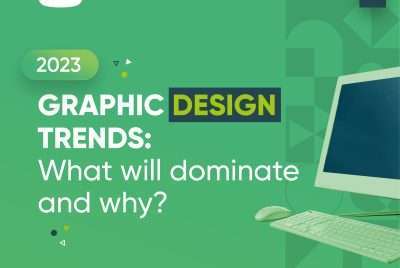- AI-generated images are winning competitions, should creatives now be worried about AI?
The advancement of technology is always accompanied by removing redundancy and replacing it with efficiency. In simple terms when technology improves the lowest hanging fruits are dropped i.e loss of jobs; In the united states over 400,000 jobs have been lost to machine automation and over 40 percent of the labor force in African countries like Nigeria and SouthAfrica are susceptible to job loss due to automation.
It’s therefore not surprising that creatives all over the world are concerned with the latest development in machine automation -Artificial intelligence.
Should Artist be worried about AI?

There is a general concern that AI, in short, would make several industries irrelevant, and one of the industries and skilled professionals bothered by this is the creative design industry.
While indeed AI can make several seemingly tedious tasks much simpler, there are meeting points where creatives can benefit from AI. Like many industries innovated by tech and computers in the last 2 decades, creative design is experiencing its cycle of innovation for automation.
Over the past five years, the use of artificial intelligence (AI) in the creative industry has become more widespread and easier to use. Think back to how daunting it was to remove a background in photoshop and how in photoshop‘s 2023 update deleting a background and adding new ones is handled for you!
There are now many tools and applications that allow creatives to incorporate AI into their work in various ways.
Using AI Creatives can fire up their juices and produce excellent work in their respective fields. Below are the 4 creative fields AI technology can be utilized. These channels put to rest the issue of AI- and if artist should be worried!
4 ways AI can help artist in their work
1.Generating ideas
AI can help generate ideas for creative projects by suggesting themes, styles, and variations based on past work or specific inputs.
In reality, these machines aren’t generating anything new and only refine an input into something you can work with.
Here are 7 AI tools you can use to generate ideas on the go
- Ideanote
- Bright idea
- ChatGpt
- Answerthepublic
- Semrush
- Ayoa
- ai.
Do you want to know how these tools can help you generate ideas without breaking a sweat. Then check out our in-depth guide on the top 7 Ai tools for Idea generation
2.Enhancing images and video:
AI tools can be used to touch up images and videos, remove blemishes or distracting elements, and add special effects. The image and video industry are worth billions of dollars. AI can be employed by professionals in this field to help their images and videos stand out from the crowd.
Here are 7 awesome AI tools for enhancing videos and images
- Topaz labs video Enhance AI
- Pixpop
- Avc labs video enhancer
- Power director
- Hitpaw video enhancer
- Pinnacle studios
- Lumen 5
Taking your artworks from basic to awesome is easier than ever with these creative AI tools. Here’s a guide on the AI tools for enhancing your photos and videos.
3.Audio and music production:
The AI tools in existence are one of the reasons artist should not be worried about AI. These AI tools can help with audio and music production by suggesting compositions, mixing and mastering tracks, and even generating entire songs or scores.
Using AI, entry level artists can produce masterpieces and learn along the way. It converts years of music production learning into a few minutes and depending on the AI tool, maybe a few seconds.
Here are 7 Ai Tools for Music generation:
- Amper music
- Aviva
- Ecrett music
- Infinte album for Gamers
- Orb composers
- Sounddraw
- Amadeus code
Making music is no longer a hassle. Take a nosedive into AI tools for generating music and make the next Beethoven.
4.Content Writing
AI tools for writing won’t replace human intelligence but instead help pro and entry writers optimize their workflow and break the legendary writer’s block by suggesting titles, headlines, and even entire articles based on a given topic
AI writing might seem like cheating but when used correctly, Ai tools like the ones listed below can transform simple ideas into astounding pieces.
Here are 7 Ai tools you can use to supercharge your content writing
- jasoer
- Copy AI
- Sudowrite
- Article forge
- Chibi
- Chhatgpt
- Grammarly
You can use these AI tools to deliver well written content in seconds. Here’s a guide on the AI tools content writers. can use to create copy that converts in minutes.
Is AI a threat to human Creativity?

Applications like DALL-E enable anyone to create master pieces in seconds. This ease of access raises concerns that AI could cheapen creativity.
While this is true; anyone can now generate artwork, the quality of an AI artwork is based on the material it works with. The better the thought process behind this artwork the better the output.
Thus creatives can still distinguish themselves through advanced thought processes shown in the final output of an AI tool.
AI is a tremendous boost to serious creatives; it can help creatives save time, generate new ideas, and improve the quality of their work by automating tedious tasks and offering new possibilities.
However, with computers now generating award-winning photos it’s understandable if designers view AI as a threat rather than an aid to graphic design.
What Jobs will be replaced by AI?
Should artist be worried AI? This question is heightened when jobs are concerened!
Manual tasks involving the same processes like driving, sweeping, cleaning, etc will be replaced by AI. Following this will be tasks that are strict in their approach like engineering and futurists like Thomas Frey predict that over 2 billion jobs will be lost to machine learning.
However, design involves creative tasks like ideation which are not structured, making the replacement of graphic designers nigh impossible. ; sure algorithms can be fed to teach machines what makes a good UI and what doesn’t but the ideation part will always be left to designers and the execution of repetitive ones to machines.
Artists should not be worried about AI, they should welcome it instead!

The 80/20 rule used by companies like Google emphasizes giving core projects 80 percent of the day and passion ones 20 percent.
Designers could reverse this; they could spend more time on activities that pique their interest as AI technology advances to automate most of the repetitive tasks involved in executing design projects.
The Dreamcatcher by Adobe for web designers is a perfect example of task automation and color sites like khroma help web designers pick colors for design projects faster.
Thus rather than view Ai as a threat, view it as a huge add-on for focusing on the more creative and strategic tasks of design.